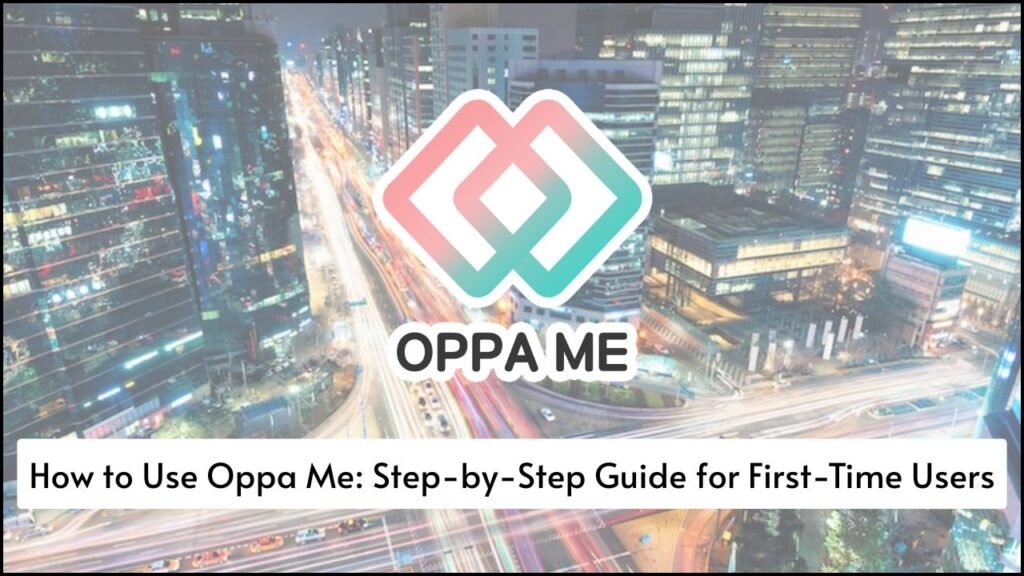
Oppa Me is a popular platform for booking plastic surgery consultations, treatments, and hospital appointments in South Korea. First-time users often feel overwhelmed due to the new interface and unfamiliar medical system. This guide will explain how to use the Oppa Me platform in clear and simple steps. Each section focuses on specific features that help users complete their journey from account creation to booking a treatment.
Table of Contents
Account Creation
A personal account is required to use the features of Oppa Me.
- Visit Website or Download App
Oppa Me is available as a website and a mobile app.
Choose based on preference. - Click on Sign Up
Find the “Sign Up” button at the top of the page or app.
Tap to begin the process. - Fill in Details
Enter full name, email ID, phone number, and password.
Choose a strong password for security. - Select Language Preference
English, Korean, Japanese, and Chinese options are available.
Choose the most comfortable language. - Verify Email or Phone
A code will be sent to the registered email or phone.
Enter the code to complete verification. - Create Profile
Add profile picture and medical interests such as skincare, eye surgery, rhinoplasty, etc.
Step-by-Step: Account Creation
| Step | Action Required |
|---|---|
| Visit Platform | Open Oppa Me website or app |
| Click Sign Up | Begin registration |
| Enter Information | Fill in name, email, phone, and password |
| Select Language | Choose from available languages |
| Verify Details | Confirm with email or phone code |
| Complete Profile | Upload photo and choose treatment interest |
Exploring Clinics and Hospitals
Oppa Me offers a wide selection of verified clinics and hospitals.
- Use Search Bar
Type the desired procedure such as “double eyelid surgery” or “botox.”
Press search to view options. - Filter by Category
Sort by treatment type, city (e.g., Seoul, Busan), price range, or popularity. - Check Hospital Details
Each clinic page includes images, location, ratings, doctor profiles, and reviews. - Compare Clinics
Add multiple clinics to a comparison list.
Use this to view services, prices, and patient feedback side by side.
Step-by-Step: Finding Clinics
| Action | Details |
|---|---|
| Search Treatments | Use keywords like “lip fillers,” “facelift,” etc. |
| Apply Filters | Narrow results by city, cost, or type |
| Review Clinic Pages | View pictures, ratings, reviews, doctor profiles |
| Compare Options | Use comparison feature to evaluate multiple clinics |
Booking a Consultation
Once a clinic is selected, booking the first consultation is simple.
- Choose Date and Time
Available slots appear on the clinic’s booking calendar.
Select a preferred time. - Submit Medical Photos
Upload facial or body images for pre-assessment.
Clear, recent photos are required. - Fill Pre-consultation Form
Answer basic health questions like allergies, surgeries, or medications. - Wait for Confirmation
Clinic will review your form and confirm the appointment.
Step-by-Step: Booking Process
| Step | Explanation |
|---|---|
| Select Date/Time | Pick from available slots |
| Upload Medical Photos | Provide required facial or body images |
| Fill Health Questionnaire | Complete all medical and lifestyle questions |
| Receive Confirmation | Wait for approval and message from the clinic |
Getting Medical Quotes
Quotes help users understand the cost of their chosen treatments.
- Request Quote Button
Found on each clinic’s profile page.
Tap to send a request. - Submit Information Again
Include photos and mention the specific procedure needed. - Receive Response
The clinic will reply with a price estimate and explanation. - Compare Quotes
Review all responses.
Choose based on clarity, affordability, and clinic reputation.
Quote Request
| Step | Task to Complete |
|---|---|
| Click “Request Quote” | Found on hospital profile page |
| Add Information | Photos, treatment type, additional comments |
| Wait for Response | Clinic will reply with detailed quote and notes |
| Evaluate All Quotes | Use price and service quality to decide |
Making a Reservation for Treatment
Final treatment bookings are made after the consultation and quote acceptance.
- Confirm with Clinic
After finalizing the quote, contact the clinic to reserve treatment. - Pay Reservation Fee
Some hospitals may ask for a small deposit to confirm the slot. - Choose Interpreter Option
Many clinics offer language interpreters.
Add this option if needed. - Receive Confirmation Email
Details of procedure date, time, and location will be shared.
Treatment Booking
| Step | Details |
|---|---|
| Contact Clinic | Confirm treatment plan and schedule |
| Pay Deposit | Small fee may be needed to block the treatment slot |
| Add Interpreter | Select if language support is required |
| Confirm Reservation | Final confirmation email will include all details |
Travel and Accommodation Support
Oppa Me also assists in planning the stay in Korea.
- Accommodation Partners
Platform suggests hotels near the clinic.
Some clinics offer free recovery rooms. - Travel Itinerary
Oppa Me provides suggested itineraries including airport pickup, clinic visits, and tourist time. - Visa Support
Basic documents for medical visa are provided on request.
Travel Support
| Support Provided | Details |
|---|---|
| Hotel Options | Near-clinic recovery or partner hotels suggested |
| Itinerary Help | Clinic visit planning plus local sightseeing suggestions |
| Visa Document Assistance | Documents for medical visa available on request |
Post-Treatment Services
Recovery is important after surgery, and Oppa Me supports that as well.
- Follow-Up Appointments
Clinics arrange post-treatment visits.
These may be in person or virtual. - Chat Support
Oppa Me offers 24/7 customer support via chat.
Ask questions or report issues. - Refund Policy
If something goes wrong, Oppa Me may help mediate the refund process depending on the clinic policy.
Aftercare
| Service | Details |
|---|---|
| Follow-Up Visits | Arranged with the same doctor |
| Customer Service | Chat available for questions and complaints |
| Refund and Dispute Help | Provided in eligible cases based on partner policies |
Final Thoughts
Oppa Me provides a complete digital platform for medical travelers looking to get plastic surgery and cosmetic procedures in Korea. The user-friendly interface, comparison tools, and support services make it easy even for beginners. By following each step carefully, new users can safely explore clinics, consult doctors, and book treatments—all from the comfort of home.





