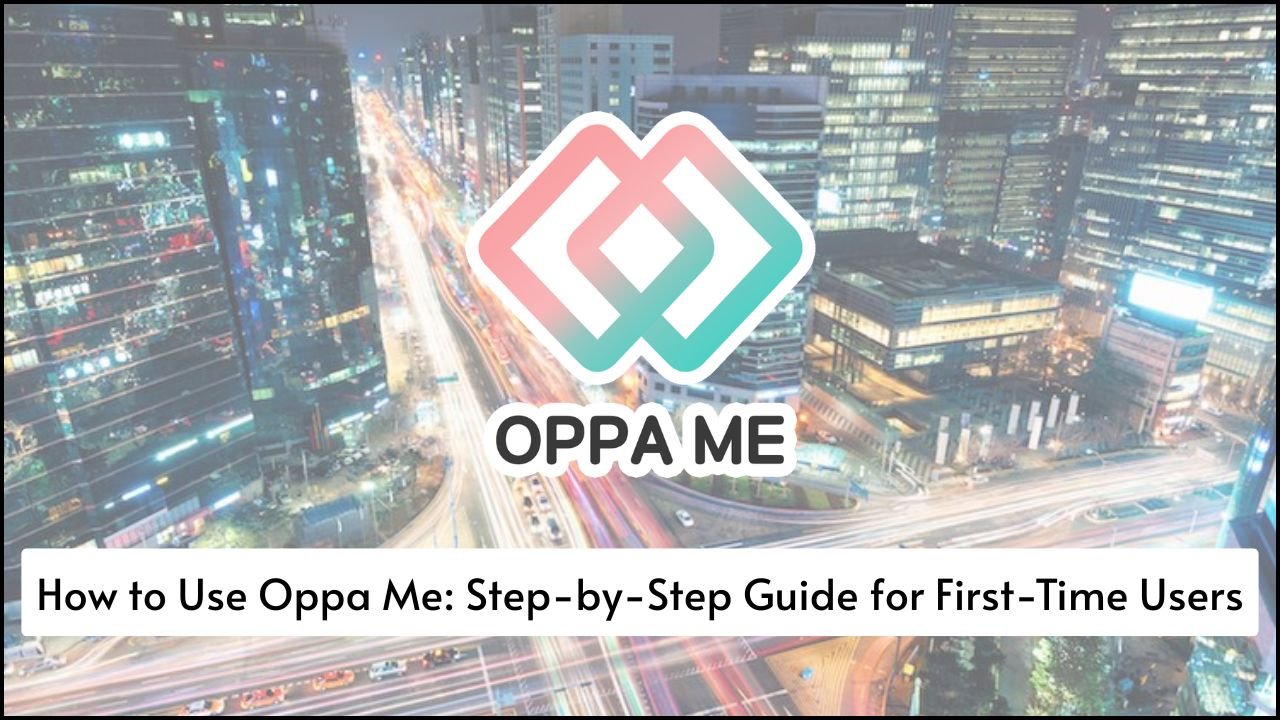The Oppa Me App connects users with Korean hosts for entertainment, companionship, or guidance in Korea. With its rising popularity, many users have shared their experiences and also pointed out several technical and usage issues. Understanding these problems and knowing the solutions can make the app experience smoother and more enjoyable. This article explains the most common problems faced by users of Oppa Me and provides clear and easy solutions to fix them.
Table of Contents
Login and Account-Related Problems
Login failures often frustrate users and prevent access to services.
- Incorrect Credentials
- Cause: Typing errors or forgotten details
- Solution: Use the “Forgot Password” option or check your email/username spelling
- Account Locked
- Cause: Multiple failed login attempts
- Solution: Wait for a few minutes or contact customer support
- Verification Code Not Received
- Cause: Slow network or spam filtering
- Solution: Check spam folder or request the code again
| Issue | Reason | Solution |
|---|---|---|
| Incorrect password/username | Typing errors or forgotten login details | Use password recovery option |
| No verification code received | Email filters or server delay | Check spam folder and retry |
| Account locked | Too many wrong attempts | Wait 30 minutes or reach support |
App Crashing or Freezing
Frequent crashes stop users from booking or chatting smoothly.
- Outdated App Version
- Cause: Old version not compatible with latest OS
- Solution: Update the app from Play Store or App Store
- Low Phone Storage
- Cause: Insufficient memory space
- Solution: Clear storage and remove unused files or apps
- Background Apps Overload
- Cause: Too many apps running together
- Solution: Close other apps to reduce RAM usage
| Issue | Cause | Solution |
|---|---|---|
| App keeps crashing | Outdated app or OS version | Update both app and OS |
| App freezes during use | Limited RAM or background processes | Close other apps and clear cache |
| App won’t open | Bugs or corrupted installation | Uninstall and reinstall the app |
Booking and Payment Issues
Booking problems affect user trust and smooth experience.
- Payment Not Going Through
- Cause: Network issues or card mismatch
- Solution: Try another payment method or wait before retrying
- Double Charges
- Cause: Glitches in server communication
- Solution: Contact Oppa Me support with transaction ID
- Booking Not Confirmed
- Cause: Host not accepting or system delays
- Solution: Wait for host approval or rebook
| Issue | Cause | Solution |
|---|---|---|
| Payment failed | Poor internet or invalid card info | Retry after checking details |
| Charged twice | Server lag or payment error | Contact support for refund |
| Booking not confirmed | Host not available or system lag | Try again later or select another host |
Messaging and Communication Problems
Chat issues interfere with the user-host interaction, which is key in this app.
- Messages Not Sending
- Cause: Slow internet or server glitch
- Solution: Refresh the app and try again
- Delayed Replies
- Cause: Host’s personal schedule or network issue
- Solution: Be patient or message another available host
- Notification Problems
- Cause: Phone settings or app permissions
- Solution: Enable app notifications in settings
| Issue | Cause | Solution |
|---|---|---|
| Message won’t send | Weak network or server error | Refresh and resend |
| Reply delay from host | Host is busy or in different time zone | Wait or choose another host |
| No message notifications | Disabled permissions | Turn on notifications for the app |
Profile and Setting Errors
Profile errors prevent users from completing their registration or updating info.
- Unable to Update Profile Picture
- Cause: App permissions not granted
- Solution: Give photo access permission in phone settings
- Gender or Language Not Saving
- Cause: Glitch or incomplete form
- Solution: Refill form carefully and try again
- Location Not Detected
- Cause: GPS is off or location denied
- Solution: Turn on location and give permission to the app
| Issue | Cause | Solution |
|---|---|---|
| Can’t change profile photo | App lacks photo access | Enable photo/media permission |
| Profile details not saving | Field errors or system lag | Recheck entries and save again |
| Location not showing | GPS or permission disabled | Turn on GPS and allow app to access location |
Language and Translation Issues
Language problems affect user understanding, especially for non-Korean speakers.
- App in Wrong Language
- Cause: Automatic language setting
- Solution: Change language from settings menu
- Poor Translation
- Cause: Automated translation limitations
- Solution: Use external translator apps or contact support
- Chat Translation Not Working
- Cause: Server error or expired app version
- Solution: Update app and try again
| Issue | Cause | Solution |
|---|---|---|
| Wrong language on interface | Default regional setting | Manually switch language in settings |
| Translation unclear | Machine translation errors | Use trusted third-party translator |
| Translation not loading | App version outdated | Update app to latest version |
Host Availability and Matching Problems
Host selection issues disturb the user experience when trying to connect with a suitable person.
- No Host Found
- Cause: Busy hours or limited availability
- Solution: Try during off-peak hours or increase search range
- Mismatch in Preferences
- Cause: Filters too strict
- Solution: Broaden filters (age, location, interest)
- Same Host Showing Repeatedly
- Cause: App algorithm loop
- Solution: Refresh app and clear filters
| Issue | Cause | Solution |
|---|---|---|
| No available hosts | All hosts are busy or offline | Try later or select another region |
| Not matching preferences | Filters too narrow | Broaden criteria in search settings |
| Same host showing again | Algorithm glitch | Refresh or reinstall app |
Technical Glitches and Update Failures
Technical bugs affect the entire functioning of the app.
- Buttons Not Responding
- Cause: UI bug or phone lag
- Solution: Restart app and clear cache
- App Not Updating
- Cause: Storage full or poor internet
- Solution: Free up space and use strong Wi-Fi
- Random Logout
- Cause: Server timeout
- Solution: Log in again or update app
| Issue | Cause | Solution |
|---|---|---|
| Button/tap not working | UI or device lag | Restart app or phone |
| Update fails | Insufficient storage or weak connection | Clear space and update over strong network |
| Sudden logout | Session timeout or server issue | Re-login and report if frequent |
Customer Support Access Problems
Support-related issues reduce the chances of getting help on time.
- No Response from Support
- Cause: High volume of queries
- Solution: Wait 24–48 hours or re-submit request
- Support Form Not Submitting
- Cause: Form error or missing fields
- Solution: Fill all required fields properly
- Live Chat Not Working
- Cause: Feature only available during limited hours
- Solution: Use email option instead
| Issue | Cause | Solution |
|---|---|---|
| Support reply delayed | High request traffic | Wait or send a follow-up |
| Contact form not sending | Incomplete input or glitch | Fill all fields correctly |
| Live chat not opening | Chat hours restricted | Email support instead |
Moving Forward
The Oppa Me App brings a unique social experience but sometimes faces technical and user-based problems. Common problems like login errors, app crashes, payment issues, and language troubles can be fixed easily with basic troubleshooting. Regular app updates, good internet connection, and proper permission settings play a big role in maintaining smooth functionality. Being aware of the cause and using the right fix ensures a better experience for every user.